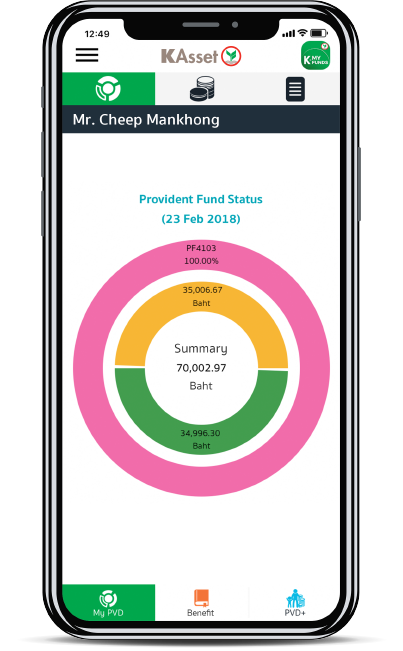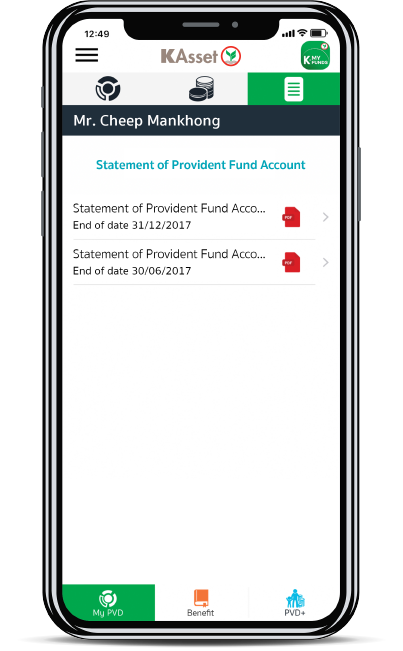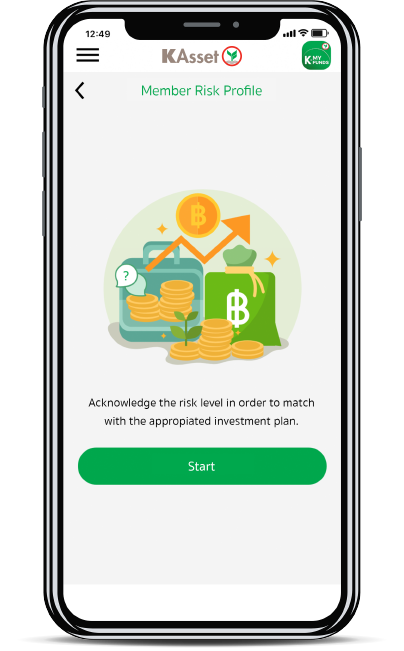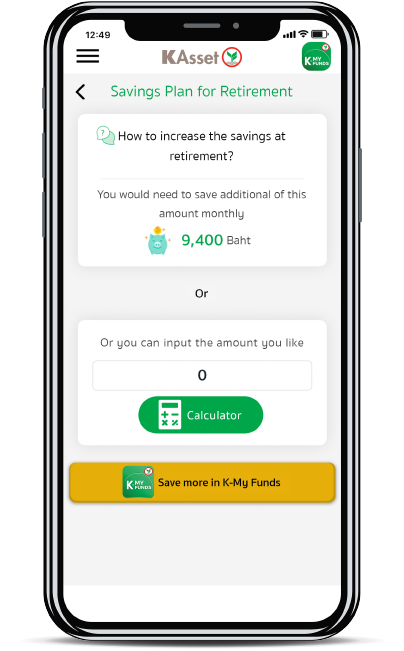Check your accumulated contributions conveniently
View provident fund balance, including contributions from both member and employer, together with ratios of asset classes according to each investment plan.

Monitor the provident fund performance anytime
View historical records of fund performance; members can select specific intervals to access the information for any desired period.
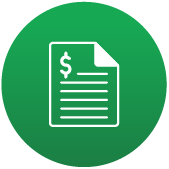
View historical provident fund balance statements
Download provident fund balance statements for each financial year.

Learn how much investing risk is right for you
Know your risk appetite by taking a risk assessment test before adjusting your investment plan.

Adjust investment plans to match your needs
Choose the investment plan that suits your acceptable risk level – conveniently, quickly, and securely.

Easily calculate retirement plans
Help in planning your future to enjoy a happy retirement.

Choose appropriate investment plans
Invest more easily via K-My Funds.